Here is how to create and apply great looking Joomla!™ templates in just a few minutes using our joomla template generator:
- Start Artisteer and click the "Suggest Design" button several times, until you see a Joomla!™ template idea that you like:
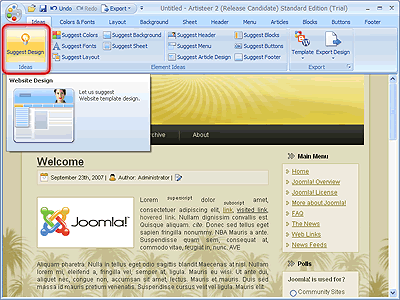
- Adjust design elements such as layout, background, header, fonts, etc.
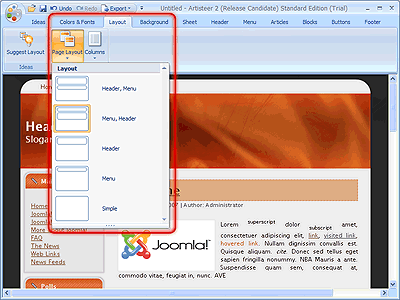
- Export your template to a folder on your computer and zip the files.
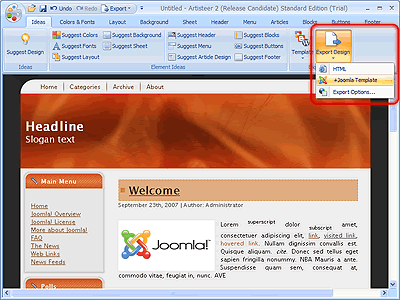
- Upload your newly created Joomla!™ template to your Website via the Joomla!™ Administration -> Extensions -> Install/Uninstall.
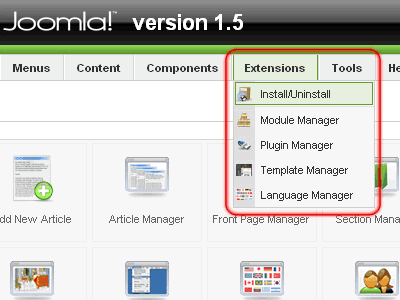
For more information refer to how to use joomla templates.
| Download Free Artisteer Trial | Watch Flash Demo |
No hay comentarios:
Publicar un comentario